LISP Rename Layout Tabs with Dialog Box
If you use AutoCAD, you know that rename various layout tabs can take a long time. But what if you can do this through a interactive dialog box?
Using my app (LISP) is very easy to rename your file's layout tabs. In the window that appears when the app starts, you can set a prefix, suffix, and start number to rename all layouts. You can also rename each layout with a different name in the dialog box, without accessing to layout tabs to do this.
See below the details about the app, and demonstrations videos at the end.LISP: Rename Layout Tabs with Dialog Box
Command: ADRL
Version: 1.0
Last Change: 11/09/22
Compatibility: AutoCAD 2012 or newer and Civil 3D 2012 or newer.
Click in the bottom bellow to purchase the app.
Do you have a question? Send me an e-mail: adson.acad@gmail.comDescripition:
Rename layout tabs with dialog box, that allows you to set a prefix, suffix, and start number to rename all layouts. You can also rename each layout with a different name in the dialog box, without accessing to layout tabs to do this.
Usage Instructions:
Demonstrations videos (texts in portuguese, but same results):
Rename all layouts:
 |
| Rename all layouts using LISP Rename Layout Tabs with Dialog Box |
Rename each tab:
 | |
|
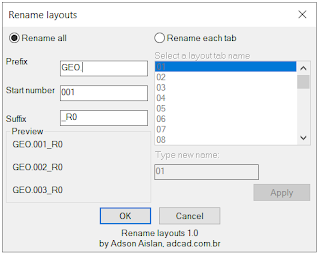






Comentários
Postar um comentário